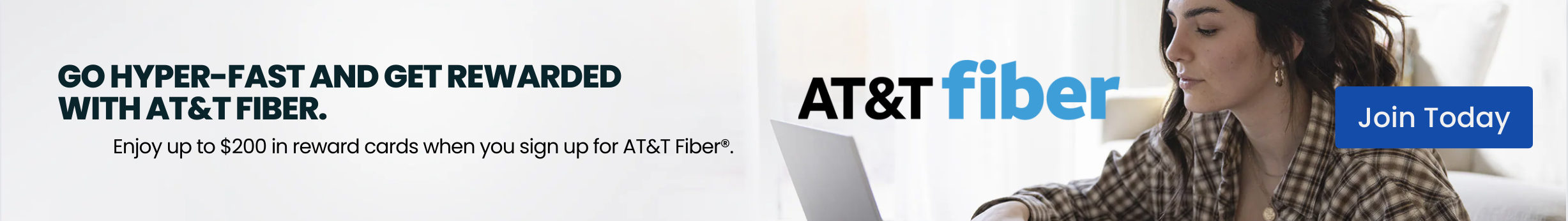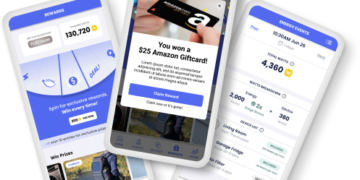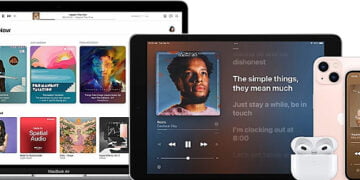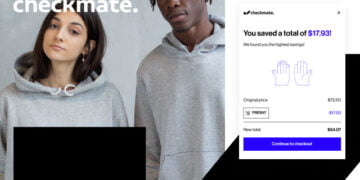If you always wanted to try the best 5G Network by T-Mobile, Now is the great time! For a limited Time, T-Mobile offers Non-T-Mobile Customers their 3-Month T-Mobile Network Pass Unlimited 5G Service Trial for Free when you activate via eSIM (physical SIM cards not eligible) using the T-Mobile app (Android / iOS) on an eligible unlocked 5G-capable device with eSIM support.
All while keeping your phone and your carrier. See how T-Mobile stack up against your current service with a free trial, so you can switch with confidence knowing you’re on the best network for you.
What is T-Mobile Free Network Pass?
T-Mobile Network Pass allows you to try T-Mobile’s network for up to three months for free, while keeping your existing service with your current carrier. All you need is an unlocked, eligible eSIM-capable phone, and to download the T-Mobile app from the Apple App Store or Google Play store. Then you can experience unlimited high-speed data on the T-Mobile network, all with your own phone, phone number, and apps. A list of eligible phones can be found here.
Who is eligible for Network Pass?
Non-T-Mobile customers that have not previously participated in Network Pass and meet the following criteria:
- Have an eligible, unlocked phone with available eSIM and be located in the U.S.; a list of eligible phones can be found here
- Weren’t a T-Mobile customer or customer using the T-Mobile network within the past 90 days
- Aren’t current Metro by T-Mobile and Sprint customers, or customers of T-Mobile partners using the T-Mobile network
I want to switch to T-Mobile using the app, but I don’t have an eSIM capable phone. Can I still use Easy Switch?
Yes. When entering your information in Easy Switch, simply indicate which phones on your account will require a physical SIM card, along with their mailing addresses. T-Mobile will ship physical SIM cards free of charge.
Deal Steps:
- Make sure you are connected to WiFi with an active internet connection.
- Download the T-Mobile app to your compatible device from the Apple App Store (iPhone) or Google Play Store (Android).
- Open the T-Mobile app and choose Try T-Mobile.
- Follow the on-screen steps to sign up, including:
- Checking your eligibility
- Creating your profile
- Connecting your eSIM
- Once you have signed up for Network Pass, you can activate your eSIM by using the steps found here.
No eSIM? Try a hotspot instead.
If you don’t have an unlocked eSIM compatible phone, you can still try out T-Mobile network with a free hotspot device. With the T-Mobile Hotspot, you can test the T-Mobile network for free for up to 30 days or 30GB of LTE data, whichever comes first.
Looking to buy a new smartphone, check the latest deals here!