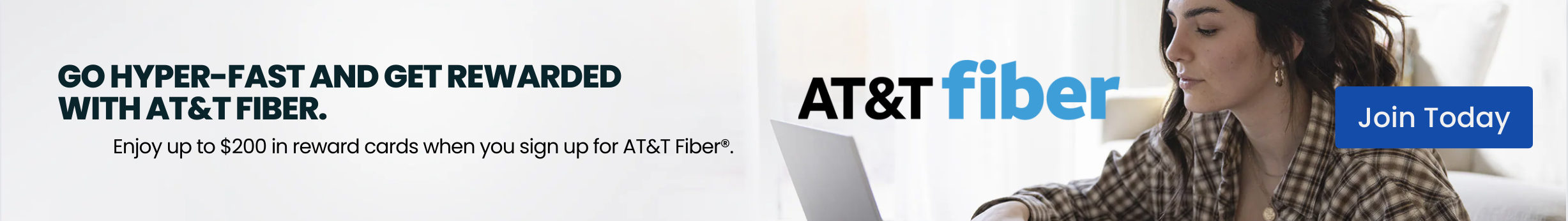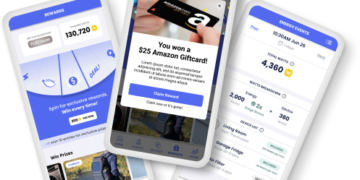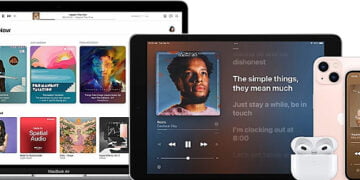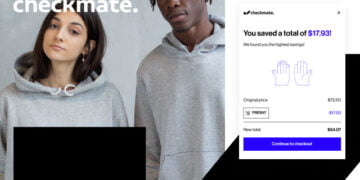PayPal.com offers Select Accounts: $5 Off Next Starbucks Purchase or Reload of $10+ when you follow the steps below.
Deal Instructions:
- Sign up for PayPal if you dont have an account! You get $10 for signup
- Click here then click “Save Offer”
- You are now ready to redeem Offer In-Store or Online
In-Store Redemption Instructions:
- Save the offer to your account.
- When you’re ready to pay in a store, choose Scan/Pay from your PayPal app to pay with a QR Code
- Offer will automatically apply to purchases $10+
Online Redemption Instructions:
- Click Save Offer to save the offer to Wallet in your PayPal account.
- Click here and make purchase of $10+
- Proceed to checkout with PayPal
- Offer will be automatically applied to Purchases $10+