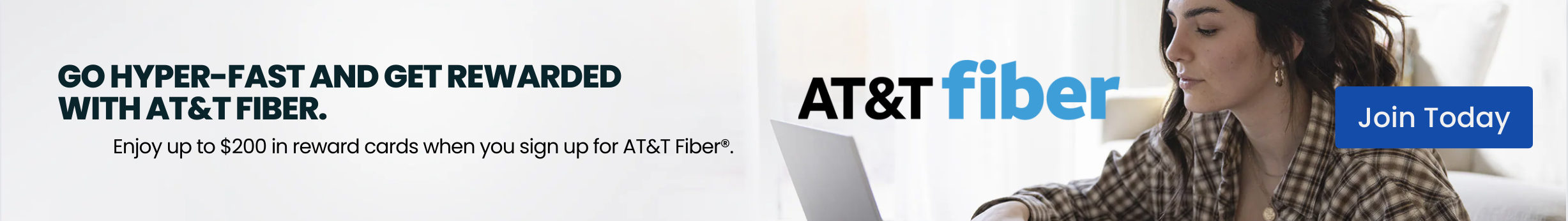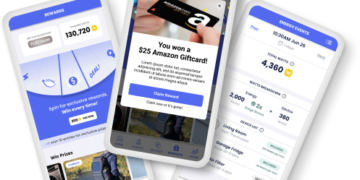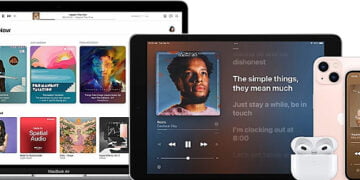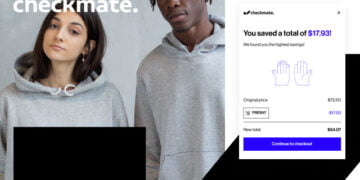UPS.com offers a 2-Month UPS My Choice Premium Complimentary Membership for Free using the below steps.
With UPS My Choice® Free Membership you get more visibility and tracking for your packages after you create the free profile.
With the Premium Membership, you get:
- Unlimited deliveries to UPS Access Point™ locations
- No fees to change your delivery day and/or delivery address*
- Reschedule delivery to another day for free
- Reschedule delivery to another address for free
- Upgrade UPS SurePost® packages for free
- Get two free confirmed 2-hour delivery windows annually
Steps
- Click here after creating or logging in to your account
- Under ‘Manage Memberships’, click ‘Upgrade to Premium’ for the address you wish to upgrade
- Complete form and enter promotion code MYCHOICE2 in the space provided, then click ‘Apply’
- You will see a message on the next page saying “Promotional Code Applied: Complimentary 2-Month UPS My Choice Premium Membership”
- Click ‘Upgrade’ and your 2-Month My Choice Premium membership will be Free
Be sure to turn off auto renew after you sign up (if you have a payment method on file and do not wish to continue after your free membership period expires).
To turn off auto renew:
- Click here and login to your account
- Under ‘My Addresses’, select the subscribed address(es), then click ‘Edit’
- Under Name & Address, click ‘Edit’, then uncheck ‘Premium Membership Renewal’