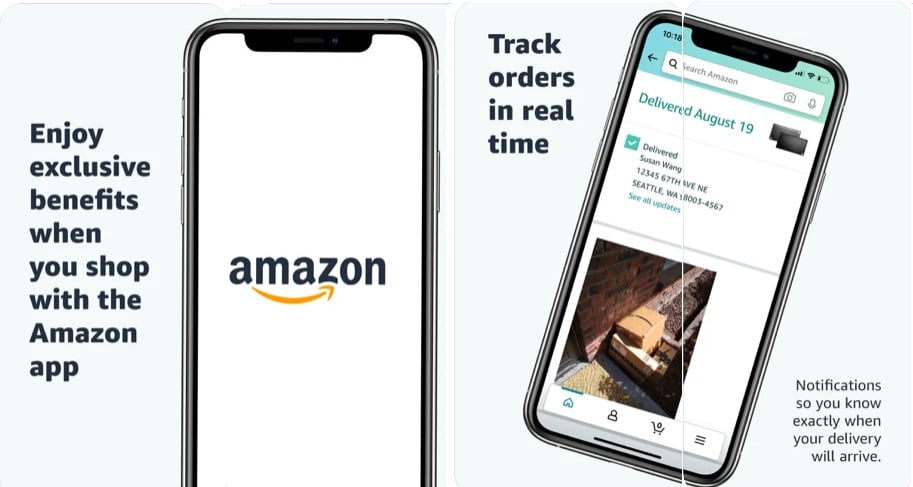Amazon offer for select Amazon accounts holders When they place an Order for Amazon Hub Pickup and get $10 off $25+ and use promo code PICKUP10OFF at checkout.
You can save $10 when you spend $25 or more and use Amazon package pickup. From in-store pickup Counters to self-service Lockers, Amazon has you covered. Their safe, convenient pickup points are located near where you live, work, and run errands.
Amazon Pickup Offer Steps:
- Log into your Amazon account
- Select your Amazon package pickup location by choosing your desired location & clicking on “Add to address book”
- Shop for eligible products sold by Amazon.com or Amazon.com Services LLC
- Note: Some exclusions may apply.
- Add your item(s) to your cart and continue to checkout
- At checkout change your Delivery Address to your previously selected Amazon Package Pickup location
- Once changed, apply promo code PICKUP10OFF
- You should see a discount applied to your order for up to $10 Off your total purchase of $25 or more.
- Complete checkout
Redeeming your Amazon coupon is easy

1. Click here to find the nearest Amazon pickup location.

2. Enter the code PICKUP10OFF and select an Amazon pickup location as your shipping address at checkout.

3. Complete your order of $25 or more to an Amazon pickup location by July 31st, 2023 on Amazon.com.
This offer is available to you when you use a pickup location before June 30th and is limited to the first 50,000 eligible customers on select products.
How to Get Amazon Prime for Free?
You can try Amazon prime for 30 days free trial when you sign up. you can cancel at any time.
Prime membership offers amazing benefits and exclusive ways to shop, stream, and save:
- Fast, free ways to get orders like Two-Day, One-Day, Same-Day Delivery, as well as 2-hour grocery delivery
- Instant streaming of thousands of movies and TV shows
- Unlimited, ad-free access to over a million songs and hundreds of playlists
- Unlimited full-resolution online photo storage and 5 GB free video storage
Extra Savings Offers for Amazon
There are various offers for Prime and non-Prime members at Amazon almost every month.
- You can save up to 30% off your purchase when you use Amex, Chase or Discover Member points
- You can get $5 Amazon credit offer when you make your first Amazon App purchase once you make your order.
Other Amazon Free Trial Offers
There are other great amazon offerings which you can try them for free before you subscribe.